Application containment is a rapidly evolving area in cybersecurity that addresses a key weakness in traditional defenses. Rather than waiting for threats to be detected and then responded to, containment shifts security into a proactive mode. It places strict boundaries around what each approved application can do. This ensures that even trusted software cannot be weaponized by an attacker.
The Problem with Trusted Software
In many organizations applications are approved through allowlisting or application control. That means only software on a specified list is allowed to run. This is an excellent baseline. Nevertheless, once the software is running and approved, its behavior is often unrestricted. Attackers exploit this gap. They use legitimate tools and trusted applications to execute malicious actions. This tactic is often called “living off the land”.
Examples include a word processor or spreadsheet application that launches a scripting engine to execute malicious commands, or a system utility that interacts with sensitive folders or network resources. Without containment, these approved applications remain community highways for threat actors.
What Application Containment Actually Means
Application containment goes beyond allowing or denying software execution. It governs what that software is permitted to do once running. In other words the application is executed but its actions are restricted. You define what files and folders it can access, which registry keys it may interact with, which network endpoints it may reach, what child processes it may spawn, and how it may interact with other applications. This methodology is sometimes referred to as ringfencing.
Core Benefits of Containment
- Reduced attack surface
By restricting application behaviors we limit what an attacker can accomplish even if they gain control of a process. If a compromised application cannot spawn scripting engines or connect to external servers then many common attack paths are closed. - Limiting lateral movement
One of the most dangerous phases of a breach is when an attacker moves across an environment. Containment can stop a compromised application from interacting with administrative tools, from writing to network share locations, or from accessing management consoles. - Preventing data exfiltration and ransomware encryption
By controlling the file access and write capabilities of applications you can prevent mass file encryption (typical of ransomware) or bulk file transfers (typical of data exfiltration). A trusted application may still run but cannot suddenly reach into sensitive folders or move large volumes of data externally. - Aligning with least privilege and regulatory standards
Application containment supports the principle of least privilege applied to applications. This aligns with frameworks such as CIS controls and Zero Trust. When every application is limited to what it truly needs the organization moves closer to a hardened state. - Reducing alert fatigue and improving SOC efficiency
When trusted applications are tightly controlled the noise generated by them is significantly reduced. This means fewer false positives and fewer benign alerts for security operations teams. With fewer distractions teams can focus on actual malicious activities.
How Containment Works in Practice
Application containment is implemented via policy and enforcement mechanisms. Here is how it normally works:
- Monitoring (learning) mode
Start by deploying an agent that logs all application behavior for a defined period. This gives visibility into what each application does in its normal state without disrupting business operations. - Simulation or audit mode
Next, the system simulates the policies you might enforce and reports which actions would be blocked. This allows you to adjust the policy before actual enforcement, preventing unintended business impact. - Enforcement mode
With policies vetted you apply them to production environments. Now approved applications are executed with restrictions. They run under constraints such as allowed folders, restricted registry keys, blocked child process spawning, limited network communication, and controlled inter-application interactions. - Ongoing review and refinement
Over time business workflows evolve. Applications are updated. New software is introduced. Therefore you must continuously review policies, remove unused rules, adjust behavior allowances, and ensure the containment model remains aligned with the business and the threat landscape.
Choosing Where to Start
Implementation may seem daunting but there are ways to simplify the rollout:
- Select high-risk applications first
Target applications that historically have been abused by attackers such as scripting engines, administrative tools, file compression utilities, legacy macro-enabled office applications, or remote support tools. - Pilot in a small group
Begin with a small user group such as IT staff or a non-critical business unit. Monitoring policies here will cause minimal disruption and you can build confidence. - Use clear metrics
Before and after enforcement track metrics such as number of alert events, number of blocked actions, instances of lateral movement attempts, and number of blocked data exfiltration attempts. These metrics help demonstrate value to stakeholders. - Integrate with other controls
Application containment should not stand alone. It should work in tandem with allowlisting, network segmentation, storage control, endpoint detection and response, and strong identity controls. When you layer these controls you dramatically improve your security posture. - Communicate with the business
Work with business owners early to identify legitimate workflows. Document those workflows and make exceptions or adjustments so the policy does not hamper productivity. Business acceptance is key.
Real-World Outcomes and Considerations
Organizations that adopt rigorous application containment report significant gains. Some have seen alert volumes drop by up to 90 percent when trusted applications are properly contained. This reduction in noise improves security team effectiveness and enables more strategic use of resources.
On the flip side there are pitfalls and considerations:
- Policy bloat and administrative overhead
If policies become too granular they may become hard to manage. Over time unused rules should be retired to maintain clarity. - Business impact risk
If containment rules are too strict or rolled out too fast the business may face workflow disruptions, frustrated users, and IT support burden. That is why monitoring and simulation phases are critical. - Legacy application challenges
Some legacy applications may require broad permissions or deep system integration making containment difficult. In those cases remediation may involve replacing or upgrading the application. - Maintenance effort
As new applications are introduced, updates are made, and threat tactics evolve you must review and update the containment policy set. A stale policy can degrade into monitor-only mode without you noticing.
Future Directions
The shift toward Zero Trust means that identity, device, application, data and network all operate in restricted contexts. Application containment fits squarely into this strategy by imposing boundaries around application behavior.
Additionally, as environments become more cloud-based and hybrid, containment will expand beyond endpoints to cloud workloads, containerized applications and serverless functions. Policies will need to follow applications across devices and infrastructure.
Another future focus is on automation and policy generation. With advanced telemetry and machine learning you can envision systems that automatically craft containment rules based on observed safe behavior and then continuously adjust them as workflows change.
Conclusion
Application containment is a critical step in moving from reactive to proactive cybersecurity. By enforcing boundaries on approved applications you reduce the attack surface, minimize lateral movement, restrict data exfiltration and ransomware risk, and better align with least-privilege principles. For organizations serious about strengthening their cybersecurity posture containment is not optional it is imperative.
Sign up For Newsletter!!
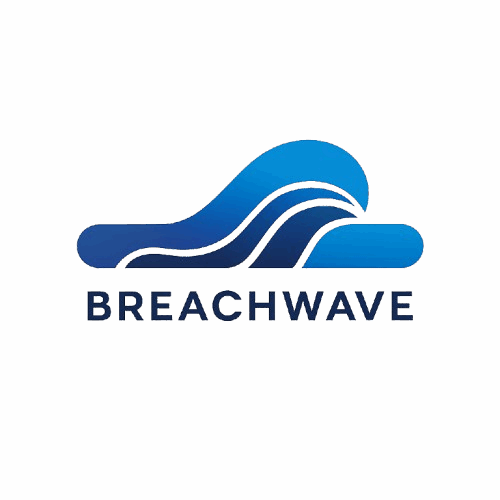






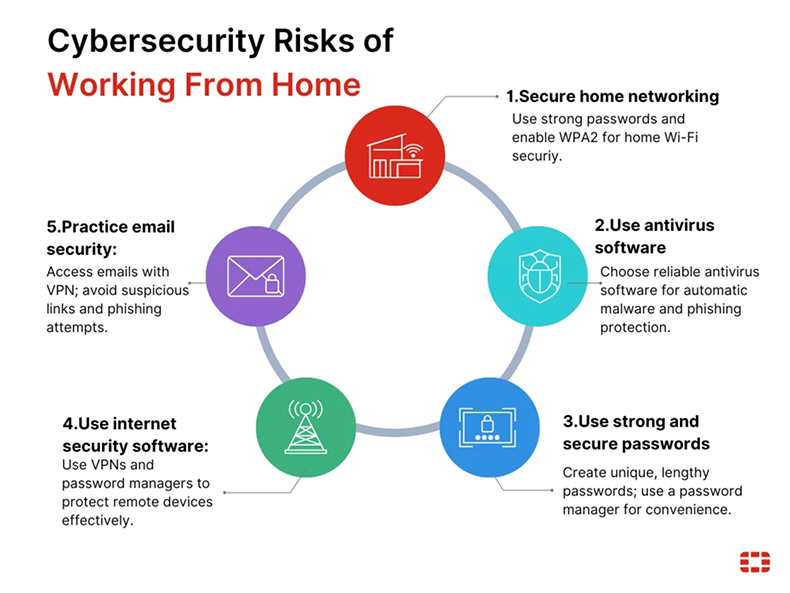
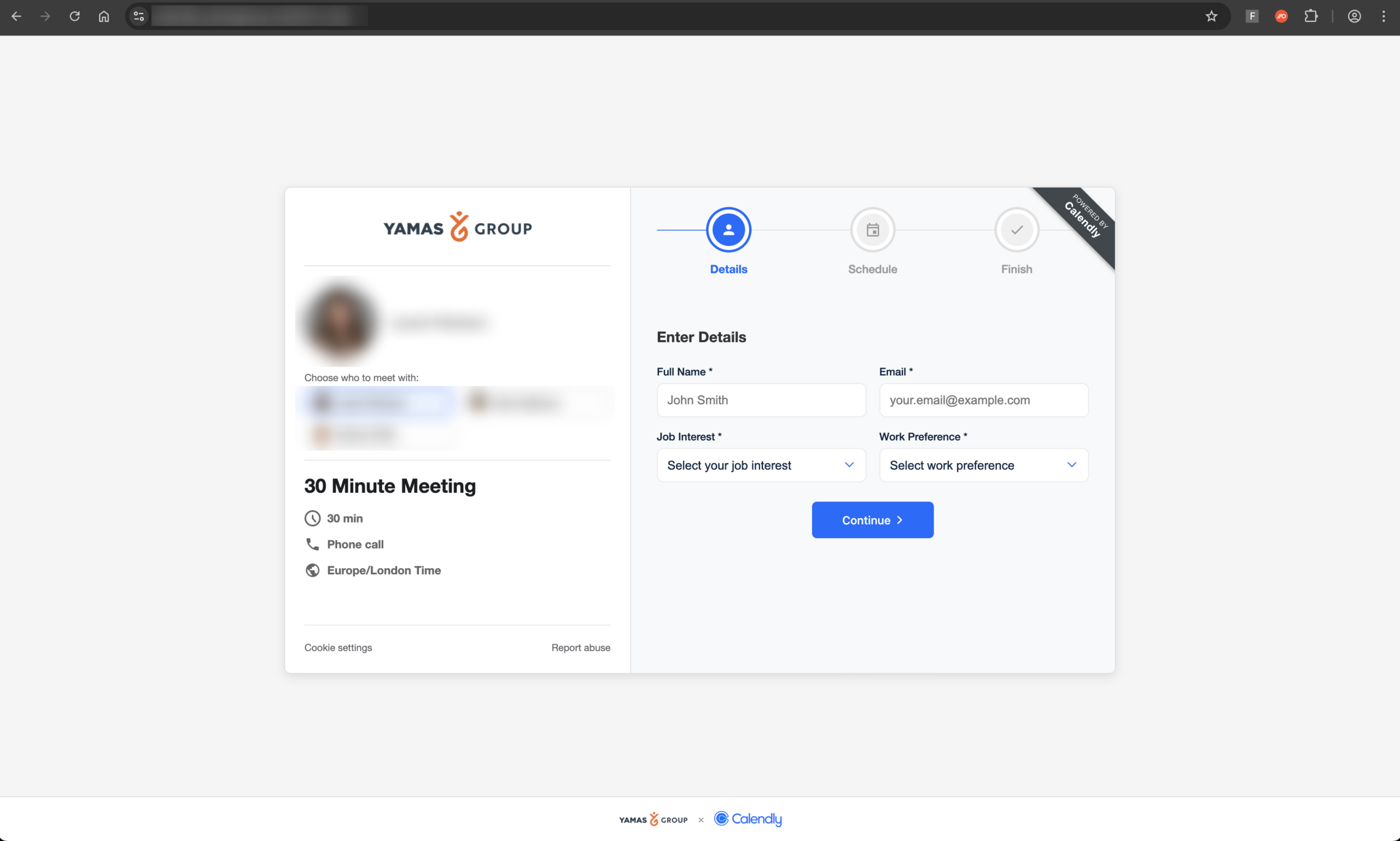

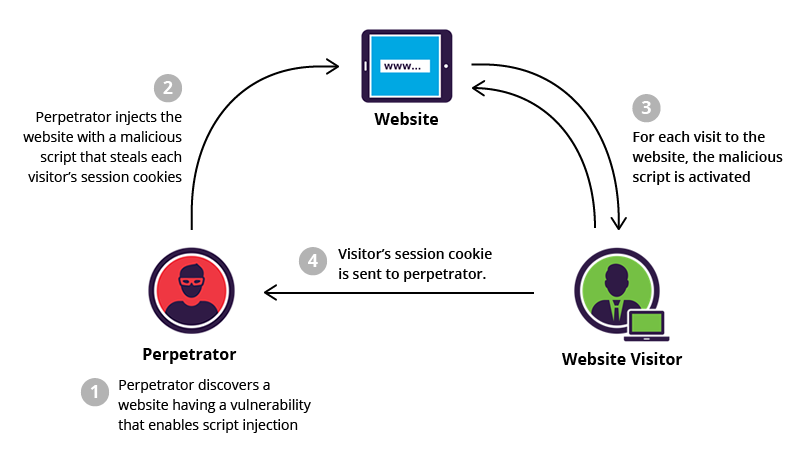

Leave a Reply